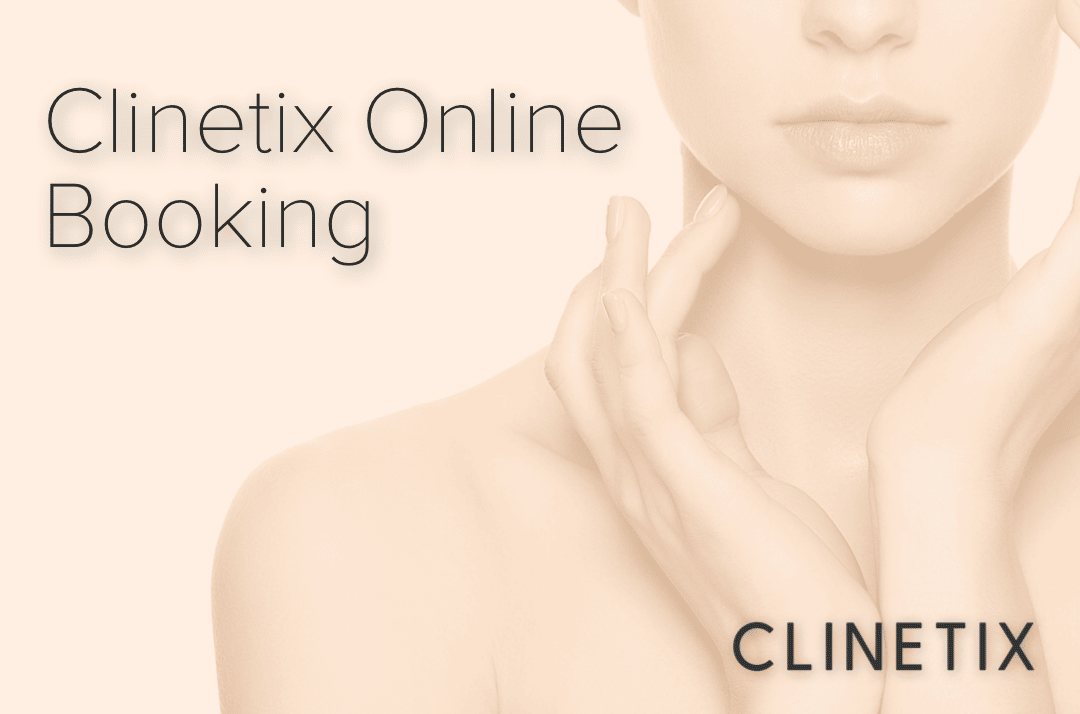We have recently launched our Online Booking system for booking virtual consultations. If you haven’t used our Online Booking system before, below is a step-by-step guide on how to book an appointment.
STEP ONE
Select Service

Virtual consultations are currently available for all of our clinics. All remote consultations and reviews are available under the ‘Clinetix Virtual Team’ lovation on our systems however treatment appointments are available from our Bothwell, West End and Grampian clinics following consultation.
Please select ‘Skinhealth Consultations’ for consultations with our aestheticians to discuss skin routines and skin solutions (HydraFacials, Chemical Peels, IPL etc) or ‘Injectables Consultations’ for consultation with our Medical Team to discuss injectable treatments (Anti-wrinkle injections, Dermal Fillers, Profhilo, Morpheus8 etc). Please note, at this time only our Clinical Directors perform NeckTite and Morpheus8.
STEP TWO
Select staff

Select the staff member you would like to book your appointment with.
STEP THREE
Select date & time
Select date and time of your appointment.

STEP FOUR
Enter details

Enter your contact details to book your appointment.
STEP FIVE
Complete booking

Once registration has been completed, you will be taken to a confirmation page to complete the booking.

You will then receive a confirmation email to your inbox. For virtual consultations, your confirmation email will also include your video link for your appointment.
In order to offer you a thorough consultation, photographs and medical history must be submitted prior to your consultation. Links to complete your medical history and upload photographs will be included in your confirmation email.
If you have any enquiries please get in touch at info@clinetix.co.uk